Posted July 6, 2021
Today, the “Chore Chart” was officially launched for all users, so you can now provide a list of chores or tasks that your kiddos can do to earn points – and, they’ll know how many points they’re working for!
Similar in nature to the “Rewards List”, the chore chart can be set up very quickly by enabling it in your settings, choosing a name, and adding tasks to the list.
Make sure you print it out and hang it somewhere your kids can easily see it and work to earn their points!
1 – Enable the “Chore Chart” feature in your Settings. Here, you’ll also be able to choose the name for your chore chart page.
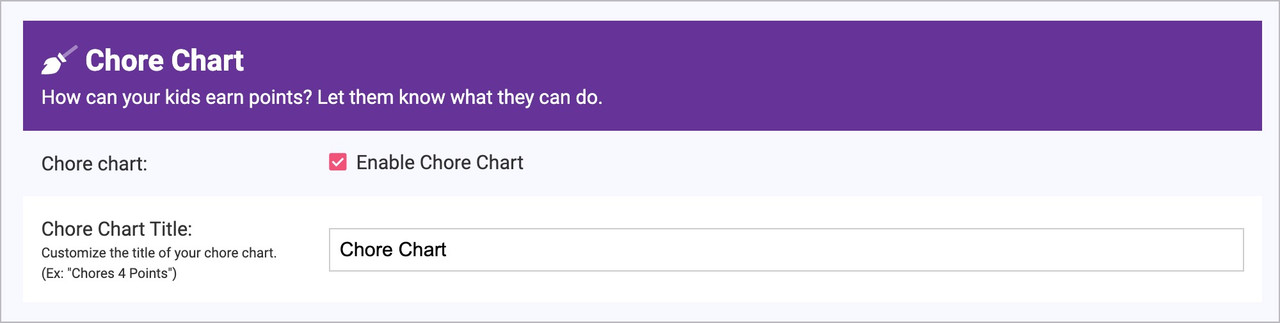
2 – Navigate to the chore chart page. With the feature enabled, you’ll be able to head to the page to add tasks to the list.
3 – Add tasks to your list. Make sure to include the number of points that can be earned!
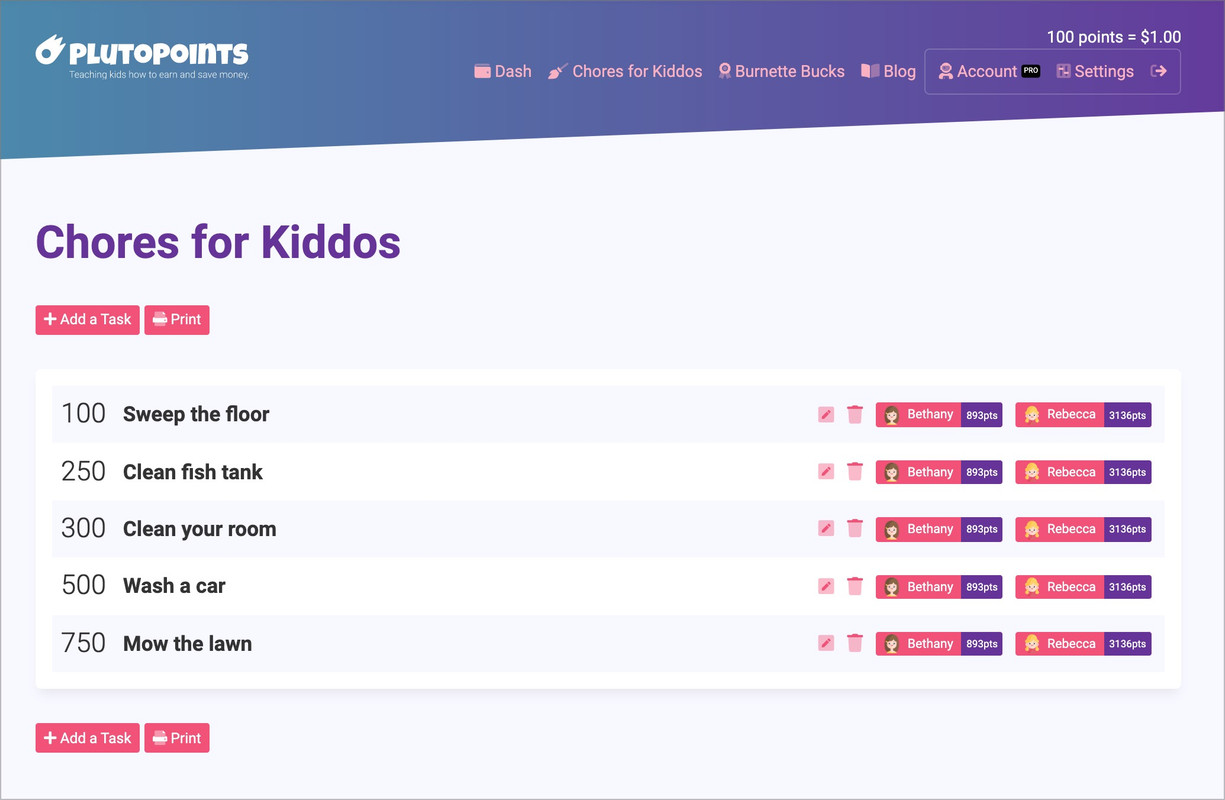
Bonus tip – Make sure to print out your list and hang it somewhere the kids can see it, like on the fridge!

Start teaching your kids how to earn and save money with our points system.

PlutoPoints is a site created to allow parents to give their kids points for tasks completed and remove them when spent. It was created with and by Marcus Burnette as a way to keep track of his daughters' earning and spending.


plutopoints.com